The FloorDesk CargoPlanner will be used in close connection with the AutoFloor application. Depending on how the process is organized within the company you can plan
the cargoes/stacks before you go to production or after the production is done. When
cargo planning is done before starting production planning, all information about the
cargoes and stacks is available in the production planners. It can be very helpful when you
have to stack after production is ready. Stacking and loading is as easy as drawing a path in
the drawing. The CargoPlanner will do the rest! Taking into account maximum load
capacity, load distribution and axle loads, planning the cargoes is child’s play and fully
graphical… Some issues after automatic stacking? Click on the stack and reposition
graphically by drag and drop. Just like drag and drop in Windows Explorer… Stacking
done? Generate the reports as you need them to load the trailers. Graphical with
numbering and tables for a clear view in all situations. Share information about the cargoes
as they will be delivered on the yard by activating the cargo planning view. A view on the
drawing with colored infill per cargo and an automatically generated legend, only if you
want this of course…
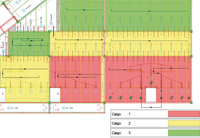 |
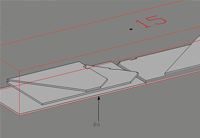 |
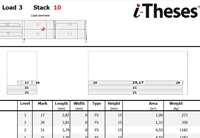 |
Colored infill per cargo |
Filigree slabs stacked on trailer |
Stacklist |
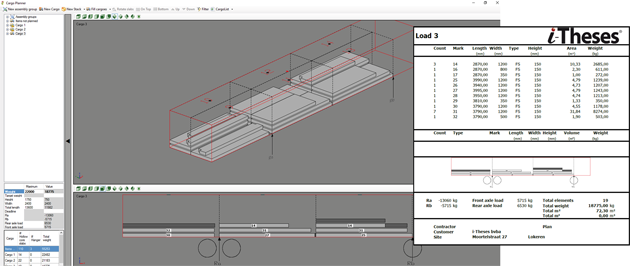 |
||
Hollowcore slabs stacked on trailer |
||